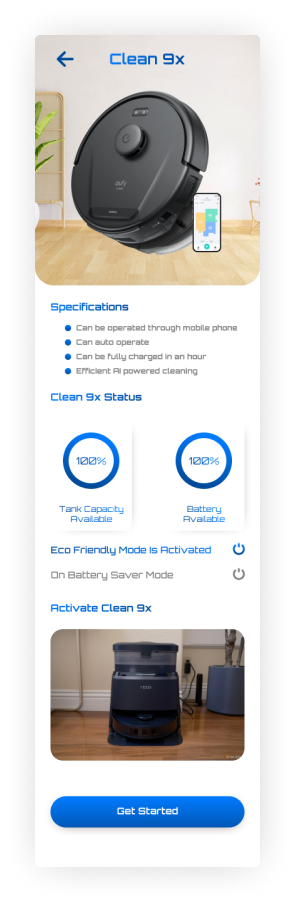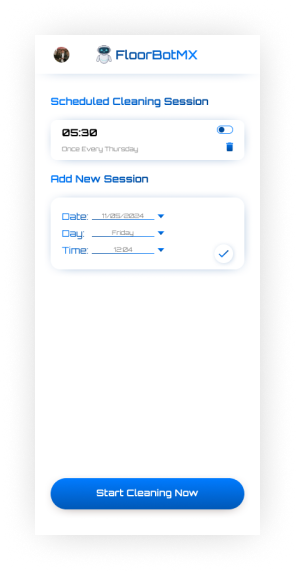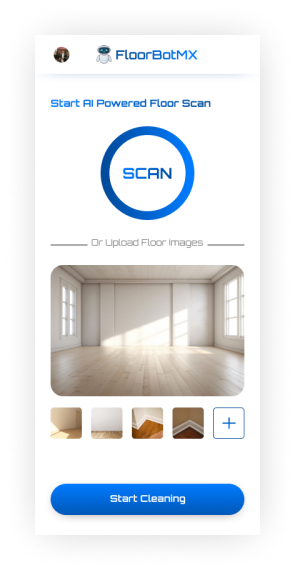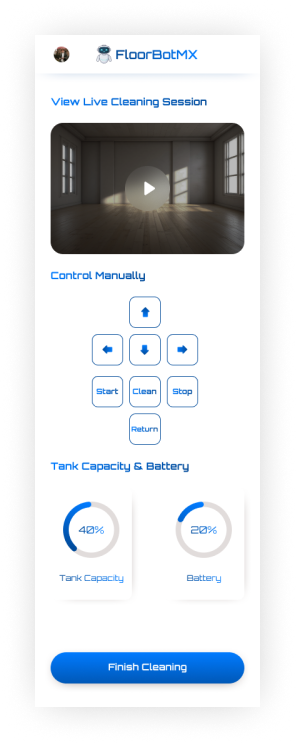FloorBotMX Case Study
Created a professional UX design for FloorBotMX, a control app for floor cleaning robots.
Objective:
FloorBotMX is an innovative floor cleaning robot designed to revolutionize home cleaning with its advanced technology and user-friendly control app. This case study explores the development, design, and impact of FloorBotMX, highlighting its features and benefits.
Background:
In today’s fast-paced world, maintaining a clean home can be challenging. Traditional cleaning methods are time-consuming and often inefficient. FloorBotMX was created to address these challenges, providing a seamless and efficient solution for busy individuals and families.
Problem:
Many existing floor cleaning solutions are either too complex or lack the necessary features to meet modern household needs. Users like Omar Khan, a senior software engineer, found existing products difficult to use and unreliable, leading to frustration and dissatisfaction.
Solution:
FloorBotMX offers a comprehensive solution with its smart floor cleaning robot and intuitive control app. Key features include:
- Easy Scheduling: Users can set up cleaning schedules effortlessly.
- Real-Time Monitoring: Track the robot’s progress and battery status.
- Custom Cleaning Modes: Choose from various modes like spot clean or edge clean.
- Remote Control: Direct control for handling unexpected messes
UX Research:
Extensive UX research was conducted, including user interviews, surveys, and usability testing. The insights gathered helped shape the app’s design, ensuring it was intuitive, secure, and efficient. The research focused on understanding user pain points, preferences, and behavior patterns to create a product that truly meets their needs
User Interviews:
User interviews were conducted to gain deep insights into the needs, preferences, and pain points of our target audience. We engaged with a diverse group of users, including busy professionals, families, and tech enthusiasts, to understand their cleaning routines and expectations from a floor cleaning robot.
User Story:
Here is a user story in the form of a 3D character video, describing the need for our product and how beneficial FloorBotMX is for them.
User Persona:
Abraham, a 43-year-old stay-at-home father in London, struggles to manage the constant messes created by his young children. With a focus on maintaining a clean and safe environment, he seeks an efficient cleaning solution to streamline household chores, allowing more time for family bonding. Abraham desires a user-friendly app that simplifies cleaning tasks, helping him prioritize his family’s well-being amidst the daily chaos.
Wireframes:
Initially, we created wireframes to conduct a usability study, aimed at refining and enhancing the features for our final design.
Usability Study:
Conducting a usability study for the FloorBotMX app was instrumental in refining our design. By gathering real user feedback and observing interactions with our wireframes, we identified pain points and areas for improvement. This process allowed us to enhance the app’s interface and functionality, ensuring it meets user needs effectively. As a result, the final design is more intuitive, user-friendly, and better equipped to provide a seamless cleaning experience.
User Journey:
After discovering FloorBotMX, she downloaded the app and quickly set up her cleaning robot. The app’s intuitive interface allowed her to schedule cleanings effortlessly, monitor progress in real-time, and customize cleaning modes to suit her needs. Sophia’s home is now consistently spotless, and she has more time to focus on her career and family, thanks to the seamless integration of FloorBotMX into her daily routine.
User Flow:
The FloorBotMX app user flow is meticulously designed to ensure seamless navigation and user experience. The main sections include the Dashboard, where users can view cleaning status and schedules; the Scheduling section, allowing easy setup and adjustment of cleaning times; the Monitoring tab for real-time tracking of the robot’s progress and battery life; the Customization section to select cleaning modes and control the robot manually, and the Support area, providing quick access to customer assistance and troubleshooting resources.
Mobile Screens
Splash Screen